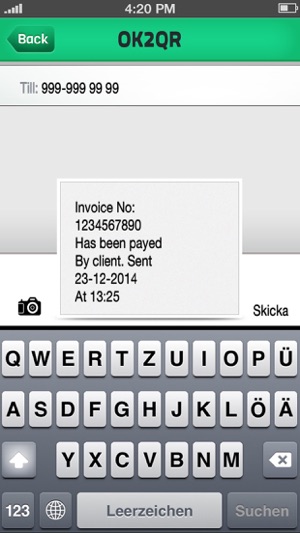價格:免費
更新日期:2015-03-05
檔案大小:3.5 MB
目前版本:1.0
版本需求:系統需求:iOS 7.0 或以後版本。相容裝置:iPhone、iPad、iPod touch。
支援語言:英語

ok2qr can be used send an invoice payment notifications to the vendor via sms. The user simply scans the qr code (printed on the invoice), as shown on the screen shots. The qr code contains the invoice nr and the contact mobile nr of the company who sent the invoice. After sending the text message the notifications reaches the company who sent the invoice who now know they can expect a payment (as shown in the last screenshot).
Website : www.ok2qr.com
This is an app that will be used by clients to send invoice payment notifications to their vendors.
The user (client) shall be scanning a QR code (printed on the invoice), as shown in the screenshots. The QR code shall have all information regarding the vendor's invoice and the contact number.
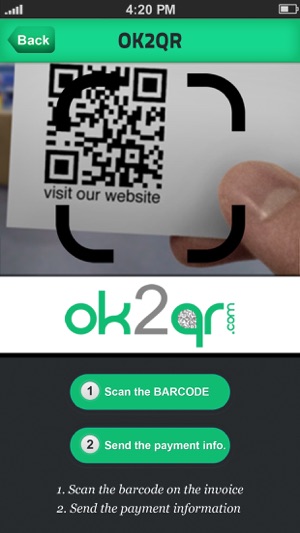
Then, the user will press on the "Send the payment info" button to send the message to the vendor about the particular invoice has been paid. (as shown in the last screenshot)
In this app, you can send sms scanning the QR code,
Sample Invoice : http://crystalhitech.com/OK2QR/sampleinvoice.pdf
Just scan the QR code at bottom of the invoice from the app, and click on the "Send the payment info" button. Then, SMS will be triggered to the corresponding client for invoice payment.

To create your own QR code, visit http://54.178.206.30/
Demo username:ankush ; password:demo
scroll down to see the QR code on web page. You can save/print this QR code onto your invoice .
After that, just scan the QR code and click on the "Send the payment info" button.

To generate own QR code, just use the register option here : http://54.178.206.30/register.php
For more information about the app features , visit : http://www.ok2qr.com/